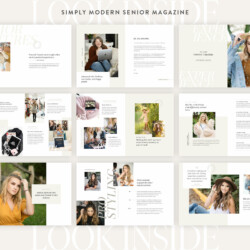30% off your entire purchase with code: THANKFUL — SHOP THE SALE
Holiday Sale – save 20% on with code: jolly20 — SHOP THE SALE
Retirement Sale! Save 50% off these products before they’re gone with code: byebyebye
Every single time-saving template is on sale now thru Jan. 2nd! Give your business the gift it deserves! Use code – JOLLY20
Simply Modern – Client Magazine
Inquiry response magazine template
$350.00
How do YOU respond to your client inquiries? Do you reply with your prices? An e-mail back? Maybe even a phone call? Imagine responding to your potential clients with a beautifully designed and customized client inquiry magazine that educates them on the incredible experience that you have to offer while showcasing your portfolio all at the same time. That is what the client inquiry magazine is all about… the hook. This is your one shot to wow them before they finally commit to hiring you. This magazine template allows you to fill the pages with gorgeous images as well as details on why they should hire you. When potential clients are able to dive in to your brand with a memorable digital or printed magazine, they are more likely to hire you. It’s the ultimate resource for increased bookings.
Simply Modern Client Magazine: This customizable and done-for-you photoshop template is the ultimate design for versatility with hints of clean and modern vibes. Minimal graphics are perfectly paired with timeless accents and the perfect typography for that high-end feel. All colors can be changed and every element is able to be easily customized to your brand. ALL TEXT INCLUDED!
Why we love this product:
1. files are easily customizable to your brand
2. the magazine includes pain point messaging throughout
3. design allows you to visually display your client experience
4. includes factors of the know, like & trust funnel
5. no guess work on what to include – we’ve done it for you
+ 50 page Simply Modern Client Inquiry Magazine layered PSD design for print or digital delivery
+ All text included (take the guess work out what to include).
+ Two video tutorials on how to use the Simply Modern PSD templates and incorporate your own branding to customize your very own magazine.
Q: Are the images in the examples able to be used in the PSD files?
A. No. The images shown in the examples are to showcase how the magazine can be used to optimize client bookings and education. The purchasing photographer will need to use their own images and insert them into the prepared PSD files of the magazine. The templates are amazing clean and modern allowing for further branding.
Q. Can these templates be used for digital distribution, or printed magazine format?
A. BOTH! These templates can be sent digitally or printed in magazine format! Adam’s instructional video shares exactly how to publish in both formats.
Q. What kind of information is included in the client magazine templates?
A. All text is included in this template! It includes a personal intro, 3-5 things that make you different, pain point messaging throughout, client timeline, FAQs and spaces for your, testimonials, full price list, and product display.
*ALL SALES ARE FINAL*
Templates included in this purchase are allowed for photography business ONLY as an educational guide to your potential clients in the flat and digital or printed form. Purchased use is intended for PERSONAL use to your clients only. You are prohibited from selling this product or any part of its structure including text, copy, design elements, the design itself, example images, videos, or any other intellectual property as a whole or part. This includes making profit from or sharing the previously stated items in digital or printed form. You are also prohibited from sharing this product with any other third party. COMMERCIAL LICENSE NOT INCLUDED.LEGAL ACTION WILL BE TAKEN IF THIS PRODUCT (PART OR WHOLE) IS SHARED OR SOLD TO ANY OTHER PERSON OTHER THAN THE SOLE PURCHASER.
You may NOT purchase this guide if you live within 150 miles of The Woodlands, TX.
“How does Amanda know? Better yet, how did Adam from The Modern Collective know? I needed to update my senior magazine. I had a custom magazine made almost 3 years ago and I outgrew it. The task was heavy on my mind. I knew it would take a lot of time which I did not have. And then this guide comes out! Not only did it fit the look and feel of my website, but I am able to customize it to fit MY needs. It has a gorgeous clean and modern feel to it. And it has room for all the valuable information you need to convey to your client! Don’t know what that is? Well the help is all here in this beautiful guide.
The videos are a bonus and a great way to know what to put in your magazine and if you are not comfortable with Photoshop they hold your hand through the process. My favorite part? The pdf guide of a finished magazine to give you starting point. This is not something you would want to copy but instead insert your own voice. Sometimes just staring at those blank lines can be daunting but to gain inspiration to what others have put in there is super helpful so you can start typing and fill it with YOU!
This guide is so cohesive, well thought out and for more than just the senior photographer. It could literally be all genres. I’m going to make a separate one for my tween and teen clients! Grab this guide while you can and create your own one of a kind client guide. Have fun with it and insert your voice, your style to make it all about YOU!”
-Vickie Black | Founder Senior Style Guide
“What can I say . . . Amanda Holloway and The Modern Collective have done it again! Engage is NOT your average been-there-seen-that senior magazine template. It is the most inclusive and informative client welcome resource I have ever seen.
From inception to publication, Amanda & Adam share step-by-step instructions on how to make the perfect client welcome magazine for your business. Not only are the included templates gorgeous and easy to use, they have included a TON of educational information and instructional videos. Amanda’s detailed .pdf regarding the whys behind what to include in (and what to exclude from!) the magazine are invaluable in determining what information is appropriate for your magazine. Adam Hommerding’s how-to photoshop video is full of photoshop education and is a HUGE time-saver when it comes to actually creating your magazine! Amanda goes above-and-beyond in her branding video to help you customize the template to your brand, including information on how to chose the best images for your magazine and how changing the details will help set you apart!
And, the best thing about Engage is that the information is not exclusive to welcome magazines . . . the tips and tricks can be used for any and all marketing pieces! Engage is a MUST HAVE for the senior photographer!”
-Heather Owens with Heather Owens Photography
“Engage is a serious game-changer when it comes to marketing for your business. Most of us are familiar with Amanda’s genius “senior magazine” and we also keep up with Adam’s amazing designs so this is a win-win for everyone! I was able to take the easy-to-use PSD files and not only drop in my images to create a high-end magazine for my business, but I was able to fully customize it to fit my brand. They did such a great job making it user-friendly and if you do have any hiccups, the videos that came with the download are very intuitive and thorough. I also loved reading the PDF document that they added to the download because it completes the package by telling you WHY Amanda uses certain information in the magazine and it really allows you to understand the importance of the senior magazine on a conceptual level so you can truly customize it for you!”
-Dan Brouillette with LOOK Portrait
terms of use
All sales are final. Due to the digital nature of our products, no refunds will be given. Please be sure to review all product details before completing your order. Sharing, transferring, or selling this product in whole or in part is strictly prohibited. For more details, please review our Terms of Use.
Related Products
Related products
THE A-LIST DIFFERENCE
Video Support With Every Download
Each and every shop product includes a video tutorial explaining how to use, customize, and implement your new template purchase!

the a-list difference
Fully Layered & Customizable
Want to change the color? You got it! Want to move an element from the front of a card to the back? Yep, you can do that, too! Every single layer is editable and customizable, giving you the most versatility in every template purchase.

the a-list difference
Professionally Designed & Organized
There’s no cutting corners here! Each template is professionally designed with the highest attention to detail and organized to be easy to use. That means you’ll spend less time in Photoshop so you can focus your time where it matters most!
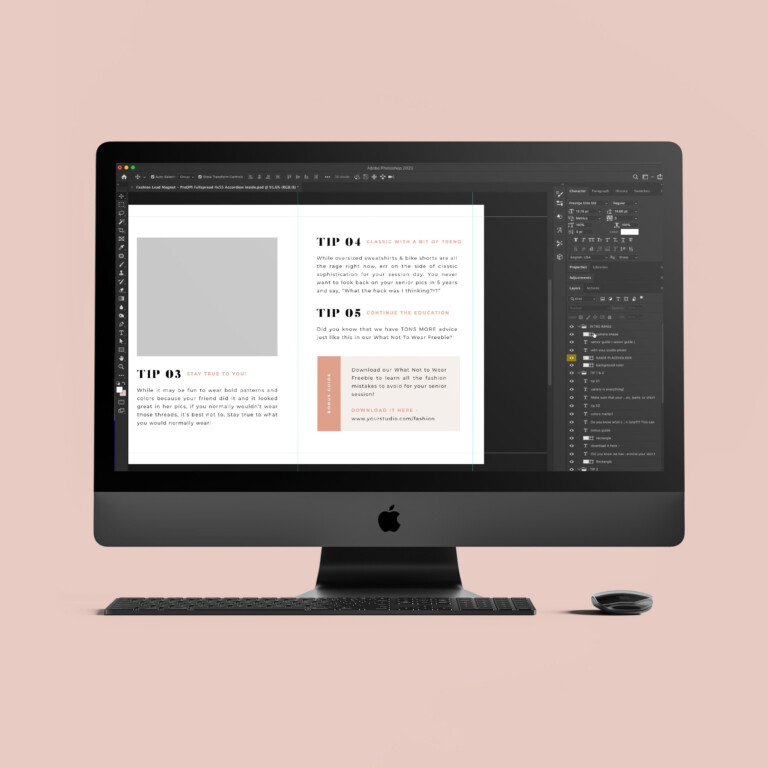
trusted by thousands of photographers
Everything I've purchased from the A-List Shop (and I've purchased a lot) has been amazing! The templates will save you so much time and give your business a leg up on your competition...it's a win-win! A-List products are a guilt-free purchase, because they will MAKE you money in the long run!!
Audrey G.

trusted by thousands of photographers
I’m obsessed with everything Amanda Holloway creates. Her templates are a total game changer and I’ve yet to find anything in the photography industry that matches the quality, content and effectiveness of Amanda’s templates. My business has boomed and my sales have skyrocketed since discovering the A-List shop!
Lacey O.

trusted by thousands of photographers
Amanda Holloway's template shop is my go to for everything. The designs are so current, contemporary and totally what my clients are loving. Not only are the designs perfect, the education that comes along with each one is so helpful. I definitley have my favorites, but they are all amazing.
Susan D.


Don't Miss a Thing!
Join our list to be the first to know about new product drops and exclusive shop announcements! There may even be a new subscriber discount code waiting for you, too!